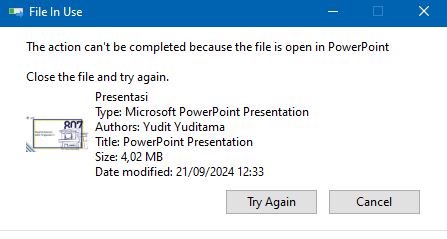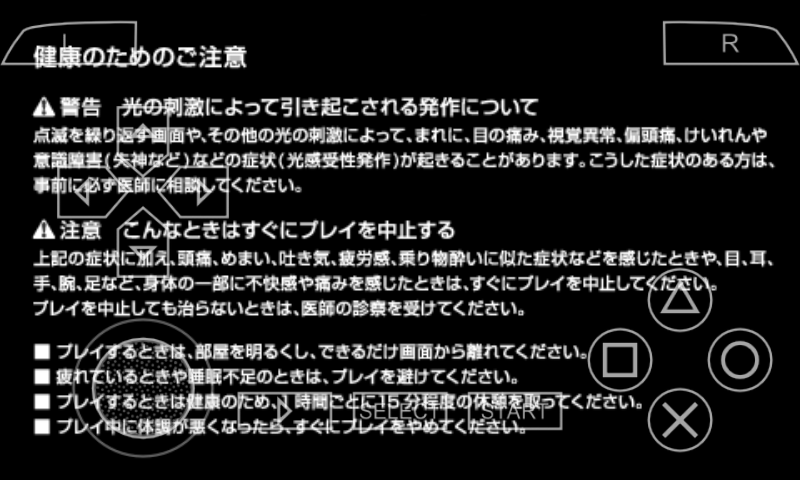Flash drives are a type of hardware device useful for storing files. Flash drives are chosen because of their mobility and portability. This small device can be a storage choice for backup data, data transfer, bootable OS, or other purposes. Flash drives have a certain capacity. Therefore, choosing the capacity of a flash drive needs to be done so that it can be used according to your needs.
In using a flash drive, you may experience problems. These problems can be found when transferring files to a flash drive
Reasons why you can’t transfer files to a flash drive
The flash drive is full
One of the most common reasons why you cannot copy files to a flash drive is because the flash drive’s storage space is full. Make sure to check the remaining capacity on the flash drive before trying to copy new files. If the capacity is almost full, you must delete some files that are no longer needed or move them to another storage device.
The file is too large
If you try to copy a very large file to a flash drive with limited capacity, there may be problems. Ensure that the file size you want to copy is within the available space on the flash drive.
The flash drive is locked
Some flash drives have a physical switch that can lock the device to prevent writing or deleting data. Ensure the flash drive is not locked if you want to copy files.
Write permission
The computer’s operating system may have permission restrictions that control access to external storage devices such as flash drives. Ensure you have the appropriate permissions to write files to the flash drive.
The file is in use
If another program uses the file you want to copy, the operating system may not allow it to be copied. Ensure the file is not open or used by another application before copying it.
Damage to the flash drive
Flash drives can also experience physical or logical damage. If the flash drive is damaged, you will likely be unable to copy files to it. Try checking the flash drive with another device or check if the computer recognizes the flash drive. In addition to physical damage, flash drives can experience damage to the firmware. The flash drive can be read at 0 bytes even though the stated capacity is in the gigabytes. This can happen because the flash drive firmware is experiencing an error.
The flash drive is infected with a virus, malware, or other malicious software
A flash drive infected with a virus can prevent the data transfer process so that copy-paste activities can fail.
The flash drive file system does not support the file size
The file system is a format used in storage media. In some flash drive storage media, the default file system is FAT32, and the file size to be transferred is more than 4GB. Therefore, changing the file system format is necessary before transferring data.
Incompatible file format
Some flash drives have limitations on certain file formats. Ensure the flash drive supports the file format you want to copy. If not, the file needs to be converted to a compatible format.
Solving Can’t Copy Paste
Provide enough space
A flash drive that has less available storage space than the files to be moved needs to delete the files on the flash drive to provide enough space.
Scan the flash drive
Make sure that the flash drive is not attacked by a virus. It is necessary to perform a scan to check for and remove viruses if any.
Change the file system
Sometimes the file system used by the flash drive is not supported. For example, FAT32 cannot store a single file larger than 4GB. It is therefore necessary to check the file system used and if necessary change to a more compatible file system.
Ensure flash drive security
Flash drives are equipped with a security system to not accept files. This is called write-protected. Be sure to check that it is disabled after this.
Replace the flash drive
If the flash drive is indicated to have damage, then replace the flash drive to store files.
In many cases, problems when you cannot copy files to a flash drive can be solved by checking the factors above. If the problem persists, it is a good idea to try the flash drive on another computer or consider replacing it if the device turns out to be more seriously damaged.