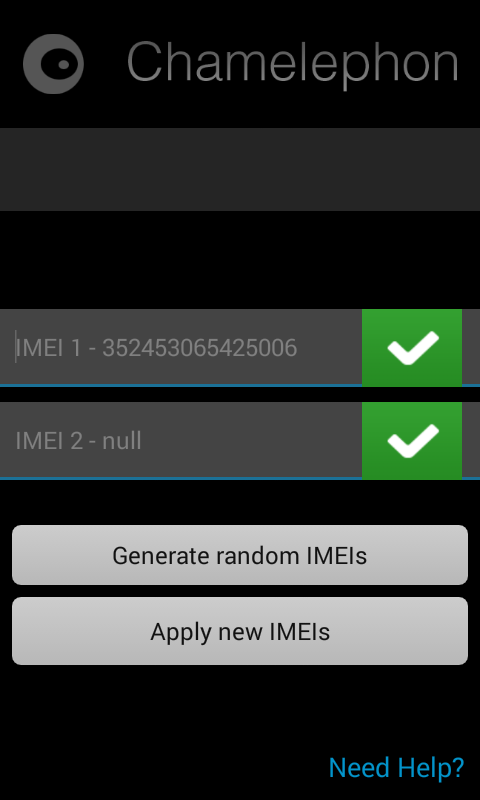Every smartphone has an IMEI number. This number can be seen on the box of the phone. Each phone has its own IMEI number. IMEI has a unique number that is useful for identifying devices connected to the network.
Definition of IMEI
IMEI (International Mobile Equipment Identity) is a unique identity number of each smartphone product. This particular number is located in the SIM card slot. The IMEI number cannot be changed and has become a determination of the manufacturing company. IMEI has a function in terms of security and protection of the flow of goods. With IMEI, the government can prevent the entry of illegal smartphones.
Overcoming invalid IMEI with Chamelephon
In using a smartphone, sometimes the IMEI can become invalid due to system changes made by the user. For example, changing the Custom ROM can make the IMEI invalid. If the IMEI is invalid, the smartphone cannot receive a signal from the sim card. Solving the Invalid IMEI problem on Android smartphones can be done using application assistance.
Chamelephon is an Android application that can help overcome invalid IMEI. However, this application is limited to devices with Mediatek chipsets with rooted devices.
- Make sure the smartphone has a Mediatek chipset and has been rooted
- Prepare and install the Chamelephone app
- Check the IMEI of the smartphone, which can be seen on the box
- Fill in the blank column with IMEI
- Confirm the IMEI by clicking Apply New IMEI’s
- After the process is complete, please restart the smartphone
The above method is done to fix the invalid IMEI that causes it not to be able to receive signals. Each bears all risks that occur during processing. Use wisely.