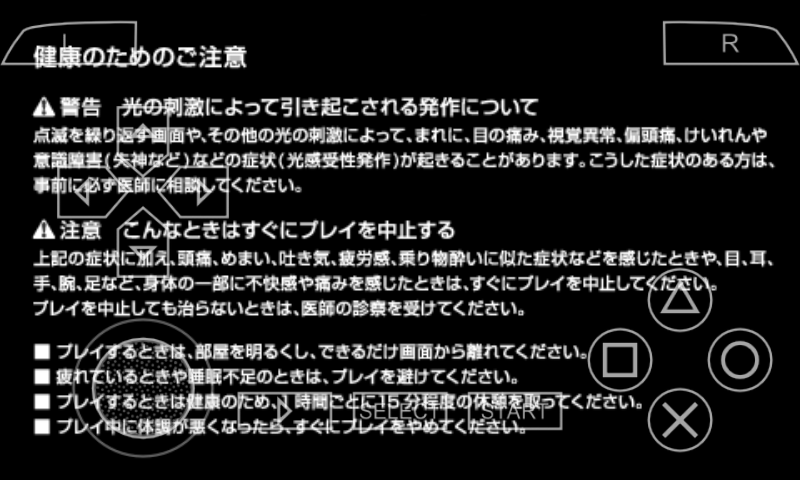When browsing a website, ads may sometimes appear. Ads on a website can be located between content, alongside content, as pop-ups, or in other places.
Placing ads on a website is a choice and is not prohibited. This is because ads are a source of income for website owners. However, for some people, the appearance of these ads is considered disruptive when looking for information or enjoying the content on the site.
In addition, the indiscriminate placement of ads reduces the comfort and aesthetics of a website. Excessive advertising makes websites load more slowly. Especially if a website has a lot of ads and you have to press the “X” button to remove the ads. In addition, there are also ads that automatically open new tabs which can reduce the performance of the device.
How to remove ads
Using a browser with built-in AdBlock
A browser is an application used to browse the internet. Some browsers have a special feature that can remove ads from a website. Using this, the website will load faster and use less data because ads are not displayed.
Using an adblocker extension
A browser extension is a plug-in that is useful for providing convenience and functionality. A browser extension has several functions and uses.
Adblock is an extension that is used to remove ads from a website. This extension can be installed in a browser. To install it, you can visit the extension settings in your browser. Here is an example of installing an extension in Chrome, Mozilla, and Microsoft Edge browsers.
- Click the three dots at the top of the browser and select extensions to enter the management or extension settings section.
- After entering the extension page, Search for the Adblock extension, and select the extension you want to use.
- Click the Get option, and a pop-up will appear. Click the Add extension option.
- Wait until the download process is complete, and the extension will be automatically installed.
- You can select the Yes or Continue option if there is a notification pop-up.
- Wait until the extension installation process is successful.
Adblock features or extensions are helpful for hiding ads. However, not all websites can be penetrated. This is because some websites use features to force users to disable Adblock so that ads appear.